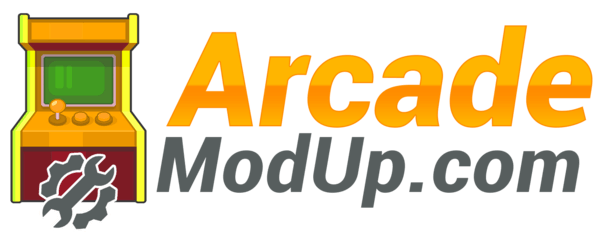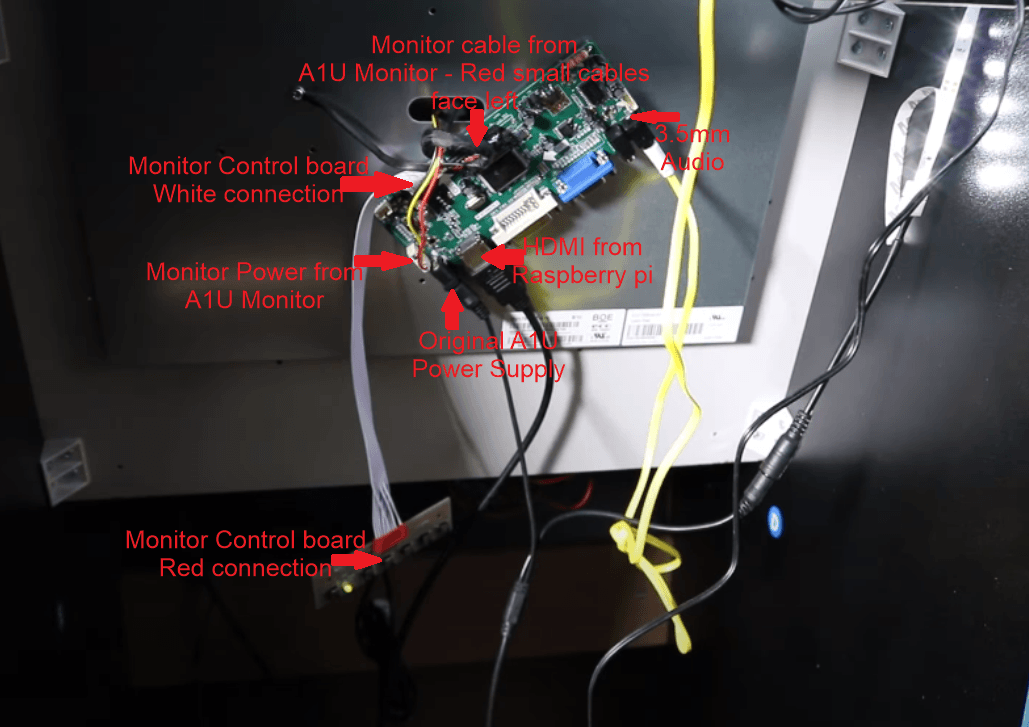Contact Us
We Are Here to Help You!
Free Delivery On Orders Over $49
FAQ – Ordering
Do you ship internationally?
Yes, just let us know what product and your postal code and we will send an invoice to review with discounted shipping. Typically around $25 for Canada for example.
What mod kit should I select for my cabinet?
We ship all full mod kits with the standard arcade street fighter layout (2 player with 6 action buttons each along with coin/start). You can then select the “theme” which is your cabinet so the artwork will match unless you want to do something custom or different than the standard artwork your cabinet has.
What is the best Arcade1Up cabinet to get just for modding?
We suggest the cheapest horizontal screen unit, typically Asteroids at this point. Some other horizontal screens Street Fighter, Rampage, Marvel, Mortal Kombat, Final Fight if you like the artwork better.
Do you support the new Gen3 cabinets like Marvel or the MK from Costco?
Yes, we fully support all generations of Arcade1Up cabinets
How long does it take to ship a mod kit?
Under most circumstances we typically ship within a day or two of you turning in all the required information. Graphic selections, control colors, etc. During extremely busy times like November 10 – December 15th it could take up to 5 to 7 days from order. We are fast, just sheer volume pushes it back a couple days. Normal parts orders still typically ship same day.
You did not answer the phone and how long does it take to get a response through contact form?
If we did not answer the phone, then we are on the phone with other customers and please leave a message or better use contact form below. The phone is Mon-Fri 9am to 5pm. We are constantly returning emails or contact forms at all hours typically so best way to get your questions in our queue for response. If you have not had a response through email or contact form in 24 hours, please check your junk mail folder as it rarely take longer than that for us to respond.
Do you have a supported game list?
You can see compatible games here.
Do you have a partnership program?
We do! If you want to start a modding or arcade business check out partnership opportunities here.
FAQ – Troubleshooting
Here are our FAQ for ArcadeModUp Mod Kits. Please find your question below along with the guide or troubleshooting information. 99% of the time you have a simple wiring issue.
Helpful Videos
Gen1/2 mod install https://youtu.be/PNisbKLcIb4
Gen 3 (TMNT/Marvel) install https://youtu.be/RZtYndTbYBM
I have no picture, rainbow, or a black screen
Ensure you are wired correctly and all connections are lined up properly and securely connected. We test every unit prior to shipment so it was working before FedEx got it and 99% of the time it is a wiring issue or see “IMPORTANT” note below.
Video https://youtu.be/PNisbKLcIb4?t=450
A test to run…
Plug your hdmi cable from the provided raspberry pi computer on the bottom of the mod kit panel into another tv or monitor. Power up the raspberry pi and see if you get picture. If so, then everything is working properly on the control panel and computer. Plug the hdmi cable back into the lcd converter. The lcd converter is either wired incorrectly, connections are not secured, it is not powered, or see below.
IMPORTANT: Ensure the lcd converter is power up before you power up the raspberry pi. If the raspberry pi is powered first and does not see the lcd converter it will not send signal.
I do not have audio or can only hear audio in menus and not in game.
Ensure you have the 3.5mm audio cable securely (pushed in all the way) plugged into the “mp3” port on the amp and the far right plug on the lcd converter. You can plug into the raspberry pi directly instead of the lcd converter, but see video below.
Video walk through https://youtu.be/GZeDGDWji90
Why do not all of my ps1 game work?
In short, when the ps1 launched it only had a dpad, which is how the unit is setup. Later games added an analog stick along with the dpad. You have to ensure you are on the correct mode for the game. See video explanation https://youtu.be/yg4YMYXjTF0. We really only added ps1 for blitz and 4 player which is not available on raspberry pi under mame, but put some more games on there since we had space on the card
Daphne is not working (Dragon’s Lair/Dragon’s Lair 2/Space Ace)
It does work. Daphne uses a different usb port on the raspberry pi then mame. First it takes those games around 2 full min to boot.
2 player mod kits will use PLAYER 2 as the player 1
4 player mod kits will use PLAYER 3 as the player 1 (far left spot)
Coin and start work as expected. You will use “Y” or top left player button to exit the emulator. Be deliberate on your up/down/left/right movements on the joysticks as daphne will not ready up/right at the same time properly vs just up or right.
A specific game is not working or on the machine, what can I do?
In most cases we have loaded all games for that system that are supported on the raspberry pi computer. Not all games or systems emulate properly. If you are having an issue with a specific game we suggest you google the game name with the word retropie. They will tell you if it is supported or what needs to be done to get it working properly if supported.
Add games…
DO NOT PUT THE MICROSD CARD IN YOUR COMPUTER. This is not how you access games. The card is formatted to linux so your PC or Mac will not be able to read the card and you can clear it empty.
Proper way to access roms (games) folder
You can go into settings wifi on your system and use a keyboard to connect to your network via whatever you password is on your router. Then open a folder on your pc (not the raspberry pi or the arcade) and type \\retropie This will give you access to the roms folder per game. Again, we have a near complete set of working roms on the system so you have a better chance of messing things up then actually adding something that is not there.
Why no Dreamcast or N64?
Neither are fully supported on raspberry pi 3b+ and often a more headache to try and play vs what it is worth. Also the controllers were funky compared to arcade controls and do not translate well vs other systems like NES, SNES, Genesis, etc.
It doesn’t work
We cannot do much with this statement to help you for obvious reasons. Please follow our support videos at the top or the other bullets for direct assistance. DO NOT MESS WITH THE WIRING OR SD CARD as you will only get further away from playing. In most cases it is a simple wiring or power issue.
8. My marquee does not light up, lights up half way, or flickers
If your light does not work or is flickering then we need to check 2 things.
A. Take out the provided Y splitter and just plug the original Arcade1Up power supply directly into marquee light. If it lights properly, try the Y splitter in line again and ensure connections are tight.
B. Check the light strip connection to the 12v connector. Unplug the power from the led strip. Open the white connector and ensure the light strip is fully seated properly where the silver connectors are in each connector circle on the strip. Close the white connector once seated fully.

If your marquee only lights half way then check that you have not crimped the strip when moving it at angles. Just do loose angles for the corners.

9. My marquee does not turn off when I shutdown machine
The marquee will be lit as long as there is power running to it. With our mod kits it will go off when you shut down the machine and turn off your power strip. You can also put a cheap inline 12v power switch if you want manual control over the marquee being lit like this one https://amzn.to/3ejJJ3s
10. What is the best way to power down my machine
With our mod kits it is best to power down the software and then the machine. In the software press player 1 start while in any menu. Go to quit and shutdown machine. Once it shuts down then simply turn off your power strip. When you turn your power strip back on everything will come on at once.
11. How do I mod my audio on gen3 cabinets like TMNT or Marvel that already has speakers.
Essentially you just need to splice into the speakers to access the speaker wire and wire into our amp. Video example https://youtu.be/RZtYndTbYBM?t=358
Contact Us
Call
1-(833)-464-2637